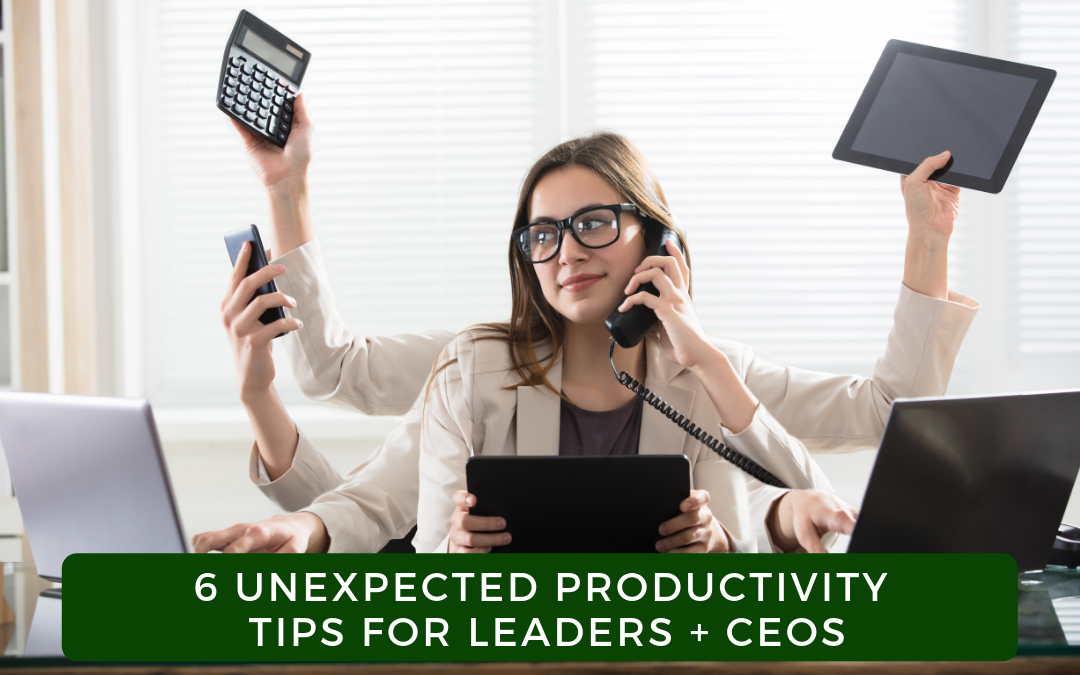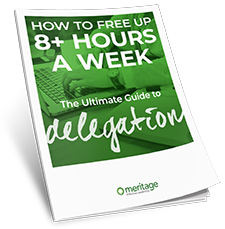Are productivity tips for leaders different than productivity tips for everybody else?
Most of us struggle with the same productivity pitfalls, regardless of job title. We all wish there were more hours in the day and fewer emails. We’re all distracted by notifications on our phones and we’re all equally bad at multitasking. (Multiple studies now prove that human brains simply weren’t designed for heavy-duty multitasking!). As much as we would like it to be different, there are only 24 hours in a day.
While most of us share the same productivity struggles, a bit more hangs in the balance for leaders and C-suite execs. When a leader isn’t productive, they can become the bottleneck that slows down the entire company. Department heads and team members often become frustrated by unproductive leaders, which contributes to low morale and high turnover rates.
But nobody wants to be unproductive. No one fantasizes about feeling flustered and unfocused, asking for yet another extension from an increasingly annoyed client.
Today we rounded up some of our favorite leader-specific productivity tips that will help you stay on track and on schedule.
6 Unexpected Productivity Tips for Leaders + CEOs
Giant asterisk! There’s no single productivity tip that works for everyone, all the time. Some of these tips work for some people, some of the time. The projects you’re working on, the time of day, even what you ate for breakfast can affect how productive you are. View this as an experiment: try, evaluate, tweak, and try again.
1. Use The Pomodoro Method
Even if we’re working on the world’s most boring, meaningless task, we can probably give it 25 minutes of undivided attention, right? That’s exactly what you do when you use the Pomodoro method.
Named after the kitchen timers shaped like Pomodoro tomatoes, this method is super simple.
Step 1: Set a timer for 25 minutes and give one task your undivided attention for that time
Step 2: When the timer dings, take a break and do a totally different task for five minutes
Step 3: After your five minute break, spend another 25 minutes working on the original task
Step 4: Take another five minute break and lather, rinse, repeat!
After you’ve completed four “pomodoros,” take a nice, long 30-45 minute break.
The Pomodoro method works for several reasons. First, we can usually work on any task — no matter how boring or difficult — for 25 minutes. It’s not that long! And a recent study shows that taking breaks actually makes people more productive.
Secondly, when we take a break to do something totally different, it gives our brains a rest and allows us to recommit to the task at hand surprisingly refreshed. We can stay focused because we’re working in relatively short bursts, rather than asking ourselves to commit to three straight hours of work we’re not that excited to do.
2. Be honest with yourself about how you’re using your time
As leaders, we need to spend our time focused on big, complex projects that can only be completed by us — projects that truly can’t be delegated.
But even the most focused leaders might occasionally find themselves in the weeds. We might find ourselves answering every question our team brings us instead of coaching them to be resourceful and come with suggested solutions. Or we might be trying to fix a problem that is better handled by someone closer to the issue than you are. If you’re telling yourself that you don’t have enough time to do everything you want to do, you might be right. But it’s also possible that you’re not using your time as wisely as you could.
For one week, track everything you do (and how long it takes you to do it) with Toggl. Track phone use with the Moment or QualityTime apps. At the end of the week, take stock. Where could you delegate? Where do you need to say “good enough”?
When you know where your time is going, it’s easier to spend it with intention.
3. Notice your productivity triggers + build more into your life
Have you ever had one of those “I can’t believe how much I got done!” days? Next time you have one, work backwards and see if you can identify the trigger. What started that domino effect of productivity?
Maybe you started that particularly productive day with meditation, exercise, or time outside. Maybe you had written out a to-do list the night before so you didn’t have to waste time and energy figuring out where to start. Maybe you were surprisingly productive because the internet was down or you were working from home.
If you can pinpoint what makes you productive, you can add more of it to your day and life.
4. Likewise, notice your procrastination triggers + work to avoid them
If you’re really honest with yourself, I bet you already know what triggers your procrastination. Of course, these triggers vary from person to person, but the six most common procrastination triggers are:
- a task is “boring”
- a task is difficult
- there is no intrinsic reward
- we’re not sure where to start
- there’s little personal meaning
- there’s not enough structure
It’s understandable that we’d want to procrastinate on a boring, difficult project. But if we can identify why we’re procrastinating, we can usually do something about it. If we realize that we’re procrastinating because a task is difficult, we can break it into smaller pieces. We can do a bit of research about how to make it easier; we can consult an expert. We can find a way to make it more meaningful by changing our perspective on how else the result could be used by the organization. Change your mind, change the result.
5. Turn off notifications + slow down emails
In a perfect world, our phones would always be set to “do not disturb” and our inboxes would auto-filter things that didn’t require a response. Sadly, this is not the world we live in.
However, we can at least turn off notifications or noisy alerts. Many of us hide in our inboxes and use emailing as “productive procrastination,” so slowing the flow of email can lead to a huge boost in productivity. A plugin called Boomerang can help you put your email inbox on hold, only allowing new emails in on a time-frame you set. If you only want to receive new emails once a day, Boomerang lets you do that!
If that’s not realistic, you can set it to shorter intervals, but in most cases an email response wait two hours. If an email response truly can’t wait, you can use Boomerang’s “delivery exceptions” feature, so urgent emails will get through while all other messages are still paused.
6. Use calendar blocking
Humans need 90 minutes to 2 hours of uninterrupted time to really gain momentum on a project. I’m sure you’ve witnessed this in your own life; when you’ve got a big block of uninterrupted time, you can accomplish amazing things. When you’re constantly distracted with phone calls, emails, or team members popping in to ask questions, it’s hard to get anywhere.
In fact, a study from the University of California Irvine showed that it takes people an average of 23 minutes and 15 seconds to refocus after an interruption. You owe it to yourself (and your productivity) to cordon off a few two-hour blocks each week to really dig into your big projects. So put those big projects in your Outlook calendar, with a big “Not available” note, and then don’t allow anyone to schedule anything for that time.
Again, with our varying schedules, careers, and brains, different productivity tips will work for different people. But as leaders, we owe it to ourselves and our teams to use our time wisely to create our best work.
Is your team getting bogged down and in need of a productivity boost? Contact us to learn more about our work helping leaders improve their delegation and coaching skills to up-level performance.