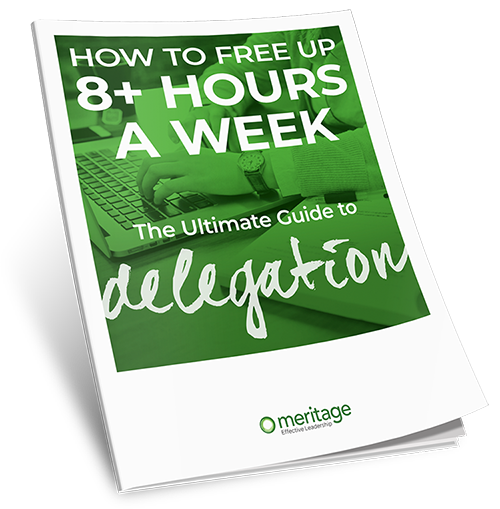“Effective virtual meetings? Ha! If they exist, I’ve certainly never attended one.” If this was your thought process when you read the title of this blog post: I get it.
With the COVID-19 crisis and its implications for remote working, it’s more important than ever for leaders to run effective virtual meetings. Teams need leaders who can facilitate impactful meetings that create community and accountability across time zones.
Virtual leadership training can help managers adapt to new communication challenges and lead with presence in a remote environment.
A virtual meeting is obviously different from an in-person one and there are several specific things you’ll need to pay attention to. Otherwise, you are likely to see a fair bit of multi-tasking, surfing the web, phone-in only, or team members turning off their mics to have outside conversations, leaving the team feeling even more disconnected.
I’m not just talking about team members — leaders do it, too. According to a Harvard Business Review study, managers who multitask during meetings are 2.2 times more likely to have direct reports who also multitask in meetings.

My own team is virtual and I’ve been facilitating leadership development programs virtually for years. These virtual meeting best practices have helped hundreds of leaders create more focused, collaborative, and engaging team calls—whether across time zones or departments. In short, I know what works and what doesn’t. Here are 10 virtual meeting tips you can implement right away:
1. Show Up With Executive Presence—It Matters in Virtual Meetings Too
During stressful times, you need to connect with your team more often than you might think. Your executive presence matters just as much on Zoom, as it does in a conference room — possibly even more now. Investing in virtual leadership training or executive coaching for remote teams can help leaders show up with confidence and presence in virtual collaboration settings.
Some leaders I work with have doubled or tripled their contact with their team during this crisis. In the absence of communication, people make stuff up. Be there, be visible, and show that you care, even if you have as much uncertainty as your team.
For leaders looking to sharpen their presence online, executive coaching for virtual meetings is a great starting point.
Share what you know and be transparent about what you don’t. Make it a point to connect at least once a week, if not more, during this time.
2. Virtual Meeting Best Practices for Creating Team Connection
When time is tight and you’re separated by screens, it’s tempting to dive right into the work. But getting right to work is actually less effective in the long run.
People are feeling anxiety and having emotional responses to current events. Don’t ignore that. Giving people space to share their current state of mind creates connection and demonstrates that you’re a leader who has heart.
I like to do this by asking for a “weather report” from each person — a 1- to 2-minute update on how they’re doing and feeling right now. Or you can ask: “What’s been the most helpful to you in weathering the current state of affairs? What’s one tip you can share with your colleagues on managing social distancing?”
You’ll probably get a range of responses, and if some are exceptionally anxious, that’s to be expected. The best thing you can do right now is “hold space,” cultivate empathy, and let people know you care about them as human beings.
3. How to Run Virtual Meetings With Clear Ground Rules
If your company hasn’t regularly used virtual meetings, you might not have ground rules in place. If the virtual meetings are rare, it’s not surprising that many team members show up without turning on their cameras or paying close attention.
Since more of your team is working remotely because of COVID-19 and you’ll be running more meetings virtually, now is a great time to put new rules in place.
A few virtual meeting best practices:
- Default to using video cameras as a standard practice. Only allow phone dial-in if there is an extenuating circumstance. Let your team know how important it is for effective communication and connection to be able to see each other’s faces.
- Practice the art of brevity — encourage a 2-minute share rule unless giving a longer update.
- Silence means alignment. Team members must speak up and share their thoughts.
- Mute yourself when not speaking, so others can’t hear your mouse, your typing, or your dog barking in the background.
- Don’t be shy about asking for clarification; use the chat box if necessary.
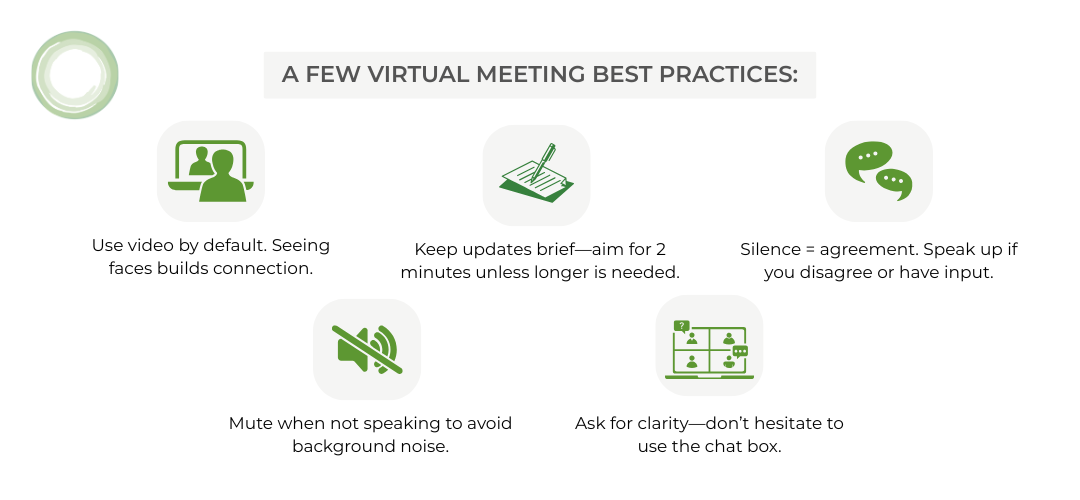
4. Virtual Meeting Facilitation: Handling Tangents and Derailers
When we’re meeting in person, it’s easier to read body language and realize, “Oops! I’ve been ranting about the Instagram algorithm for seven minutes now!”
But when we’re in a virtual meeting, it’s harder to read those cues and we’re all a bit more easily distracted. Invite your team to collaborate and agree on a way to deal with tangents and derailers.
One team I worked with had a code gesture of holding up two fingers, like bunny rabbit ears. This meant, “I’m checking in, is this on topic for our current meeting objective? Or are we going down a rabbit hole?”
Or you can simply make it ok to ask: “How does this relate to our meeting target?” Have this conversation before you start meeting virtually, so you can get started on the right, concise foot.
Resource: How To Deal With People Who Won’t Get To The Point
5. Leadership Communication in Virtual Meetings: Set the Tone for Presence
It’s hard to feel supported by your teammate if they’re not paying attention to your presentation or don’t listen to the information you’re sharing.
Staying present in a virtual setting can be especially hard, but it’s how we show our coworkers that we’re there for them in these moments of crisis. Showing up, contributing to conversations, supporting each other — that’s how teams survive.
6. Set Clear Goals for Effective Virtual Meetings
We’ve all emerged from meetings that made us wonder, “What was the point of that?” Since we need to work extra hard to retain attention in virtual meetings, it’s even more important to define an exceptionally clear goal for your meeting. We also need to communicate that goal at the outset.
Some examples of clear meeting goals:
“At the end of this meeting, we’ll feel aligned about how to handle supply chain issues.”
“At the end of this meeting, we’ll have clear communication guidelines on how to engage our team about the changes we’re making due to novel coronavirus.”
And where do we share those incredibly clear meeting goals?
- In the meeting invite
- In the meeting agenda
- In the opening of the meeting
- At the end of the meeting, to check in or summarize how well your target was met
7. Virtual Leadership Training Tip: Use the D.I.S. Framework to Guide Agendas
Not sure about the purpose for a specific agenda item? Use the D.I.S. framework to be clear about what kind of conversation you’d like to have:
- Decide: the team is going to make a decision about which agency to hire, which supplier to use, or which social media platform to put money behind.
- Input: you’re gathering input from your team about something — how they feel about their healthcare benefits, their thoughts on the new marketing campaign, how they think the company should handle current events.
- Share feedback or key information: you’re passing on feedback from other sources — what the diversity consultant said, how did the client respond to the first draft.
The best virtual meetings are clear at the outset. Participants know which type of conversation they’ll be having, and they know how you want them to participate.
8. Increase Engagement in Virtual Meetings by Calling on Participants
When I attended Harvard Law, my professors used the Socratic method in the classroom. It was a great motivator to come prepared in case it was your “lucky day” and the professor called on you.
Likewise, gently but randomly calling on meeting attendees keeps everyone engaged and paying attention.
A few basic question ideas:
- “What are your thoughts on that, Sarah?”
- “Do you agree with those findings, Paul?”
- “Kevin, what do your numbers show?”
9. Encourage Participation in Virtual Collaboration Using the Chat Box
Remind meeting attendees that the chat box is a perfectly acceptable space to share their thoughts. This is especially important if others are monopolizing the conversation or have gone on a tangent.
It can be hard to verbally speak up in a virtual meeting, so sometimes popping a comment in the chat box is easier. Just make sure the meeting organizer is monitoring the chat and sharing the chat comments with the group.
10. Effective Virtual Meetings Require Clear Presentation Guidance
When someone makes a 20-minute presentation filled with graphs, charts, and a year’s worth of findings, it’s incredibly easy for meeting attendees to tune out.
Presenters can engage the audience by telling them exactly what they want feedback on. And not the generic: “I’d like your feedback” or “Let me know if you have any questions.”
Ask each presenter to ask a targeted, specific question that will engage the rest of the team.
A few examples:
- “We’re going to share two ideas, and I’d like to hear if you have any additional ideas that could work for X market segment.”
- “What potential challenges do you see with the path we’re on? I think we vetted everything, but we could use a double-check.”
Presenters can level up their virtual delivery through leadership communication coaching designed for remote settings.
Like the majority of the corporate workforce, you’ll probably be working from home over the next few weeks. Try implementing these tips and see how effective your virtual meetings become. For more information about how to effectively lead virtual meetings, listen to my podcast on Unleashed by Will Bachman.
Want to improve how your leaders run virtual meetings? Contact us!
Looking for scalable leadership development for high potentials? In a virtual format? We do that! Learn about our Rising Stars program — a virtual leadership development experience built for high-potential talent.